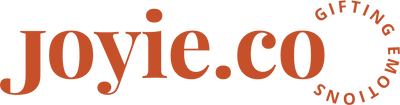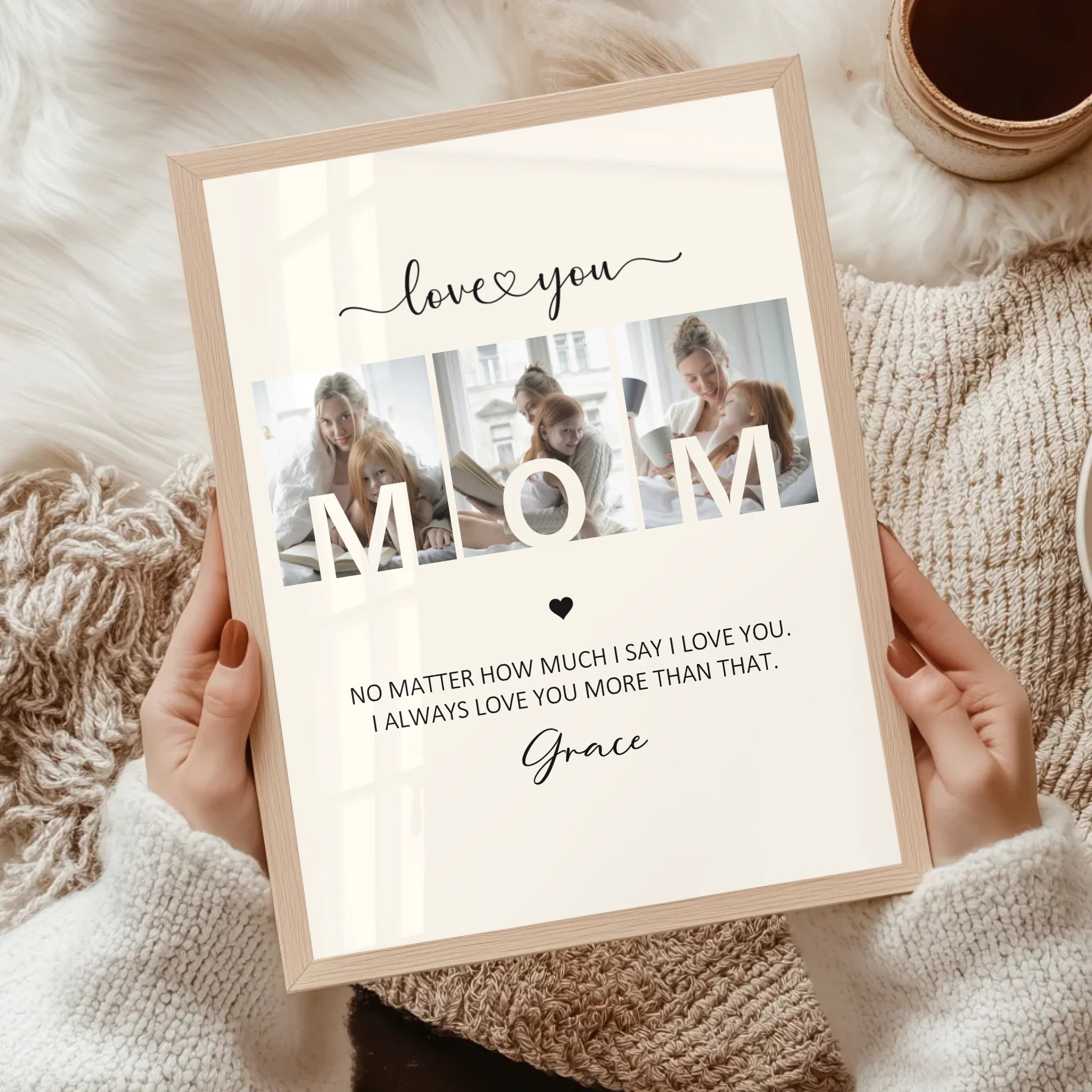How To Order?/Image Guide
Easy Peasy Ordering Process!
1. Choose Type Of Product From Canvas/Posters/Digital
2. Select Number of people (i.e 2 people for couple, also in case you want to add pet, choose three person, one pet = one person).
3. Choose Size from the list.
4. Write Your Names & Your Own Personalized Message.
5. Upload Your Image (refer image guidelines below)
6. Upload Additional Images if you are unsure about choosing picture, otherwise leave it blank. If you want to share more images, drop us an email at support@joyie.co with your order number or message us on site chatbox.
7. Leave Instruction for designer, if you have any.
8. As soon as we receiver your order, our team will reach out to you on your email for approval of artwork file in 5 - 6 days (within 2 days in case of rush order, option available at checkout) and once you approve we send it for final printing.
MOST OFTEN ASKED QUESTION
Can I ask you to include modification to the photos?
Of course! Assuming the modifications are simple alterations (change my shirt colour, don't include my sunglasses, etc), we are more than happy to help out before sending it out for printing.
What if you send the portrait and I want some changes done?
We're more than willing to correct anything you're not satisfied with! In some cases (especially for things like hair or skin colour), we may ask for an additional photo to help us out. Just reply to our email and outline the changes you'd like to see. We correct before sending it out for printing & shipping. (note: no changes can be done once file is sent to printing)
IMAGE GUIDELINES
The most important part of your order, crucial to the quality of the final portrait, is the quality of the image you upload. Let's review the following tips and guidelines to make sure yours is just right:

- Take a photo or choose an existing photo that is taken in daylight or in a brightly lit room.
- Use a smartphone or high quality camera
- Ensure the whole face & neck is visible and not in shadows.
- Avoid overly filtered photos to ensure we correctly capture skin tone.
- Try to find an image where you are looking directly at the camera at eye level, facing forward. Other positions are acceptable, but your portrait will be shown in that position in the final portrait, so make sure to double check.
- Please note: In case of any additional instructions, make sure to write in a notes box while ordering.
NOT SURE WHETHER YOUR IMAGES WILL WORK?
Email your images to us (support@joyie.co) and we'll let you know. We often create portraits of people/pets that have passed away, so we understand it's not always possible to follow all of the guidelines above. We can still make it work.